Festival season 2023 is getting closer and closer and so is the concern about the theft and loss of valuables, especially your phone, on site. Unfortunately, it is still a fact that a festival is simply the place for many thieves. These mostly focus on cell phones as they are easy to steal and at the same time very valuable. But today you have many possibilities how to protect your cell phone effectively and make it as unpleasant as possible for the thief (All of this with no additional cost and completely free). Maybe he will think about giving the phone back or just throwing it away when he realizes that there is nothing he can do with it. In addition, it is much easier to find the phone again if you lose it. Therefore, take a look at our simple tips against such problems and learn how you can find lost and stolen cell phones again.

Protect your cell phone from loss and theft
If you take your cell phone to the festival, theft and loss of your smartphone are probably your biggest concerns. Lets be honest: At festivals, you often don’t move around the grounds and the campsite sober. So it’s not uncommon to lose your phone in the crowd.
In general, it’s not a good idea to keep your smartphone in your outer pocket during the festival. It can easily fall out while dancing and unfortunately there are also many thieves in crowds. Just this year alone, many cell phones were stolen at well-known festivals, such as Coachella or Nova Rock in Austria. So it’s better to keep it in the inside pocket of your jacket or maybe even get special cases to hang it around your neck like a necklace. Another Idea would be Fanny packs. We know that they are not very fashionable, but they provide a safe place to store your smartphone and other stuff like an ear protector or something similar.
If your phone suddenly disappears, it’s not necessarily due to theft. You may have simply lost it. However, it is advisable to protect your phone from unauthorized access by making some settings on your phone before the festival to make it easier to find. In the next section, we have summarized what you need to do and how the respective functions can help you.
Festival tips for IPhone users against theft and loss
There are several functions that must be activated before a festival which can help you to protect your device from beeing stolen. These functions have the purpose of finding your Apple IPhone again and they make theft much more difficult. First of all, either the ICloud backup should be activated in the settings or a local backup should be made on the PC, using ITunes. More information on how to do that can be found here. After that you can start setting restrictions on your phone like advised below.
Set up a passcode on an Apple IPhone
To protect your data in case of loss or theft of your IPhone, it is always recommended to activate a pin code before a festival. This encrypts your phone so that even thieves can not do anything with the data and have to delete it at its best. With the IPhone you can set this as follows:
- Go to “Settings” -> “Face ID & Code” or “Touch ID & Code” on an IPhone. (Depending on which model you have)
- Now select “Activate Passcode”.
- Now enter a six-digit code. You can switch to a four-digit or custom numeric code via the code options. In our opinion, a six-digit pin is sufficient.
- Enter the same code again to activate it.
Once the code is active, you can sharpen it again in the same settings. It is recommended to activate the automatic data deletion after 10 failed attempts. You can do that in the lowest section. Additionally access to the Control Center, Siri, Wallet and USB accessories should be disabled in the lock screen. In the screenshot below, you can find an overview of everything that needs to be disabled.
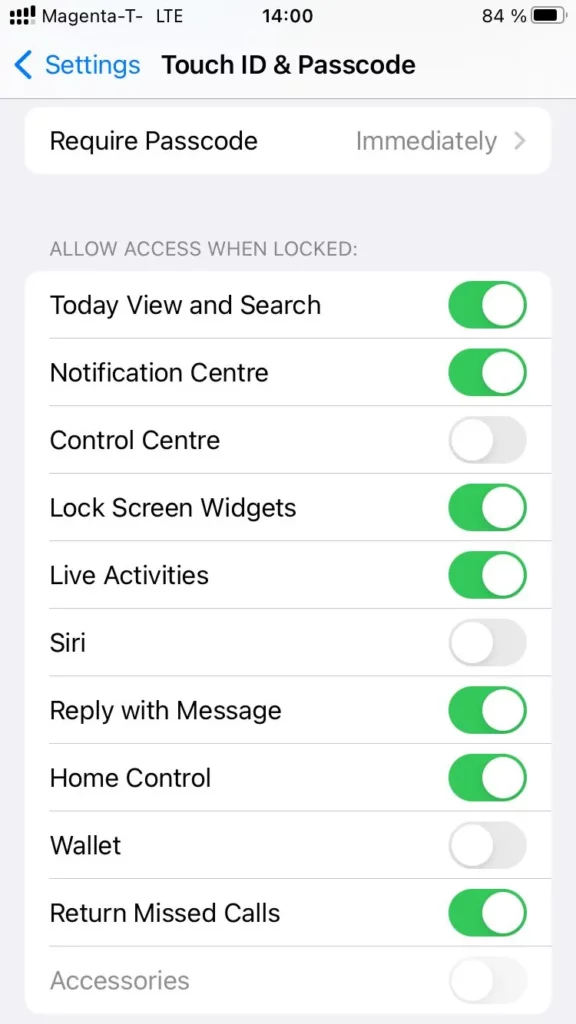
The reason for these strong settings is as follows: Any good thief would immediately swipe up and go into flight mode. This makes the phone untraceable and remote control via the ICloud is no longer possible. Since he can’t do that anymore, the only option he has now is to turn off the phone. But we have also come up with a solution for this, which we will discuss in the next step.
Activation of “Find My” on Apple IPhone
To find your IPhone again in case of loss or theft, it is recommended to activate a tracking. If there are privacy concerns, I would discard it during the festival and activate it temporary. Since you are in a large crowd and probably share many photos on various social media platforms, it is not really a secret where you are. However, it can help in many cases. Even if your IPhone is low on battery, or a thief has stolen your phone, you can still locate it with these settings. Therefore, proceed as follows:
- Open your settings App.
- Tap on your name, and then tap “Find My?”.
- Now tap on “Find my [device name]”, and then activate “Find my [device name]”. ([Device name] stands for your own device name).
- To find the IPhone even if it was turned off after a theft, it is recommended to activate the “Find My network” and “Send last location”.
- Now check again in the settings under “Privacy and Security” -> “Location Services” whether these are activated. This is the only way to find your IPhone if it is lost or stolen.

If “Find My?” is activated on the IPhone, it is absolutely illogical for thieves to keep the phone. Because if the phone is deleted, you have to log in again with your ICloud account. But since the thief can’t do that, he can neither sell it nor use it himself. Currently, it is almost impossible to bypass this lock and you can only use it as a spare part donor.
Festival pro tips for Android users against theft and loss
Not only IPhones are offering settings against phone theft or the loss on festivals. Even Android, which is used by Samsung, Google and many more suppliers, helps you with some settings to gather the phone after you lost it.
Set up a passcode on an Android phone
To effectively lock your device, it is recommended to set a passcode or lock screen on your android phone. This ensures that even if it is lost or stolen, no one can access your data. Below you find a manual on how to achieve this:
- Open the “Settings” App on your phone.
- Navigate to “Security” and then to “Screen lock”.
- Follow the flow displaying on the device.
This does not only lock your phone. It additionally encrypts the data on it so no thief has the possibility to access it easy.
Setup “Find My Device” on Android based cell phones
As on Apple IPhones it is also possible to setup a location tracking on Android based devices. By doing that you have the possibility to locate your phone even if it has no battery or is stolen. Follow these steps to get it activated:
- Check if your phone is signed in with your Google account. You can do that by going to “Settings->Profile Image”. If you mail address is correct you are good to go.
- Check if your location services are activated. Navigate to “Settings->Location”. This must be turned on to function.
- Activate “Find My Device” by navigating to “Settings->Security->Find my Device”. Activate this setting.
- Check if “Store recent location” is activated. Go to “Settings->Security->Find my Device” and locate the setting “Store recent location”. Activate it.
- To check if everything works as expected navigate to android.com/find and sign in with your Google Account.
- If you want to manage all “Find My Device” Devices or cannot find the settings you can also use the Google App.
Additional tips for all phone types
Above we explained several methodes to configure your phone propperly and therefore protect it on your festival trip. Now we have some additional tips for you that are valid for all type of phones.
Use a special lock screen against phone theft and loss
If you ever lose your cell phone, then it will certainly be picked up by someone with so many people around. Often, they are overwhelmed at the first moment and do not know what to do with it. That’s why we suggest to provide the finder with a hint by changing the background on the lock screen for this time and thus enabling them to find you again. Simply use our created lock screen and add the phone number of a friend who is on the road with you.
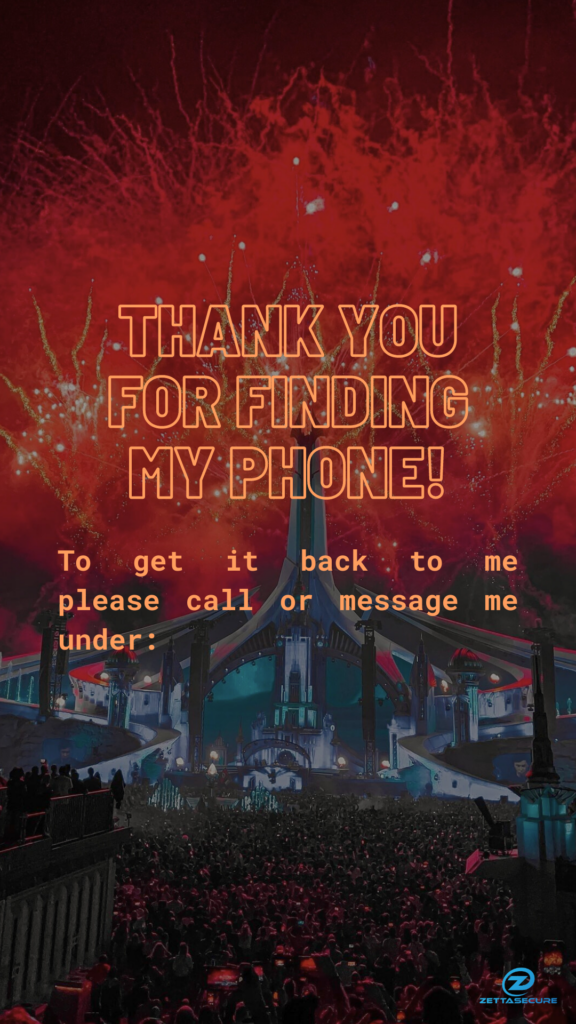
Save the IMEI number of your cell phone
If all other options fail and your phone is really gone, there is nothing left for you to do but go to the police and report your Apple IPhone or Samsung Andriod phone as stolen or lost. Normally, the IMEI number is always requested. This is unique for every cell phone and if it should turn up again, the police will know who owns the phone. Therefore, write down your own IMEI and take it with you as a piece of paper. You can find it by going to your calling app and typing the following instead of a phone number: *#06#
Taking out theft insurance
Finally, it is advisable to take out an insurance policy for expensive mobile phones that also covers festivals. This is often excluded, so it is advisable to go to a specialist who knows the conditions and policies of such contracts. These cost around €95 a year and are valid if the worst comes to the worst. We recommend that you do not use an online service for taking an insurance, because in the event of a claim, you will hardly get any help and it is only quick to take out the policy but not if you want to file a claim. The issue her is: If you lose your mobile phone or it is stolen, normally you need fast help and don’t have time to wait several weeks. That’s why it’s better to go to an established insurance broker who understands that festivals are involved and looks for insurance accordingly. We can only recommend Heimo Rausch, as we have had very good experiences ourselves. More information under this link: https://hr-versicherung.at
Summary – How should you protect your phone at festivals?
In our blog article, we talked about ways to effectively protect your phone against theft and loss at a festival and what you need to do to have the best chance of getting it back. If you follow all these tips, we can’t guarantee that nothing will happen to your phone, but we are sure that you will have a better chance.
To summarize following points are important:
- Configure your phone with a passcode.
- Activate “Find My” on iPhones.
- Activate “Find My Device” inside your Android phone settings.
- Use a lock screen saver with your data to get it back to you in case of any loss or theft.
- Store your IMEI number on a sheet of paper.
- Additionally, take out a theft insurance.
Now nothing stands in the way of having lots of fun in your festival summer 2023!
By the way, we don’t only have great solutions for protecting mobile phones, but also against the loss of passwords. Have a look there, too!






Great job! Your efforts really shine through in this. ❤️